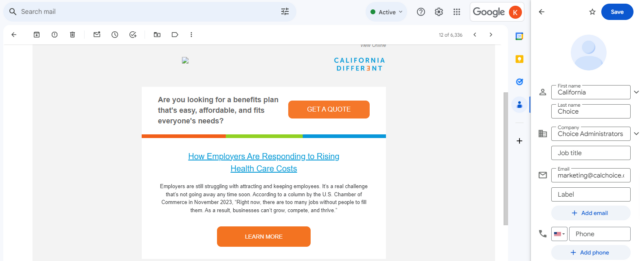Sometimes, for reasons that vary by email client, your messages of high value end up being missed. It may be because they are moved to your “other” inbox, which you may or may not check frequently. Below are tips for adding emails to your focused inbox (in Outlook and Gmail) to ensure important updates are not missed.
Outlook:
To add an email to your Focused Inbox in Outlook, you can move it from your Other Inbox:
- Select the email you want to move.
- Select Message > Move to Focused inox.
- To move all future messages from the sender to your Focused Inbox, select Message > Always Move to Focused.
You can also drag and drop an email from your Other Inbox to your Focused Inbox which is shown in the image below.
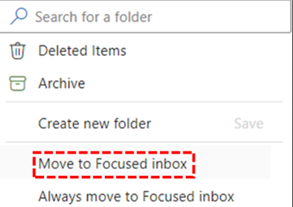
GMAIL:
To add a contact as a preferred sender in Gmail, you can add them to your safe senders list. This is similar to adding a contact to your phone contacts. When Gmail encounters an unknown email address, it’s more likely to send it to your spam or other inbox, but adding a new contact tells Gmail that this content should be in your desired email inbox.
Here’s how to add a contact to your safe senders list in Gmail
- Click the Contacts icon.
- Select Create Contact.
- Enter the contact’s information.
- Save the contact as a new contact.